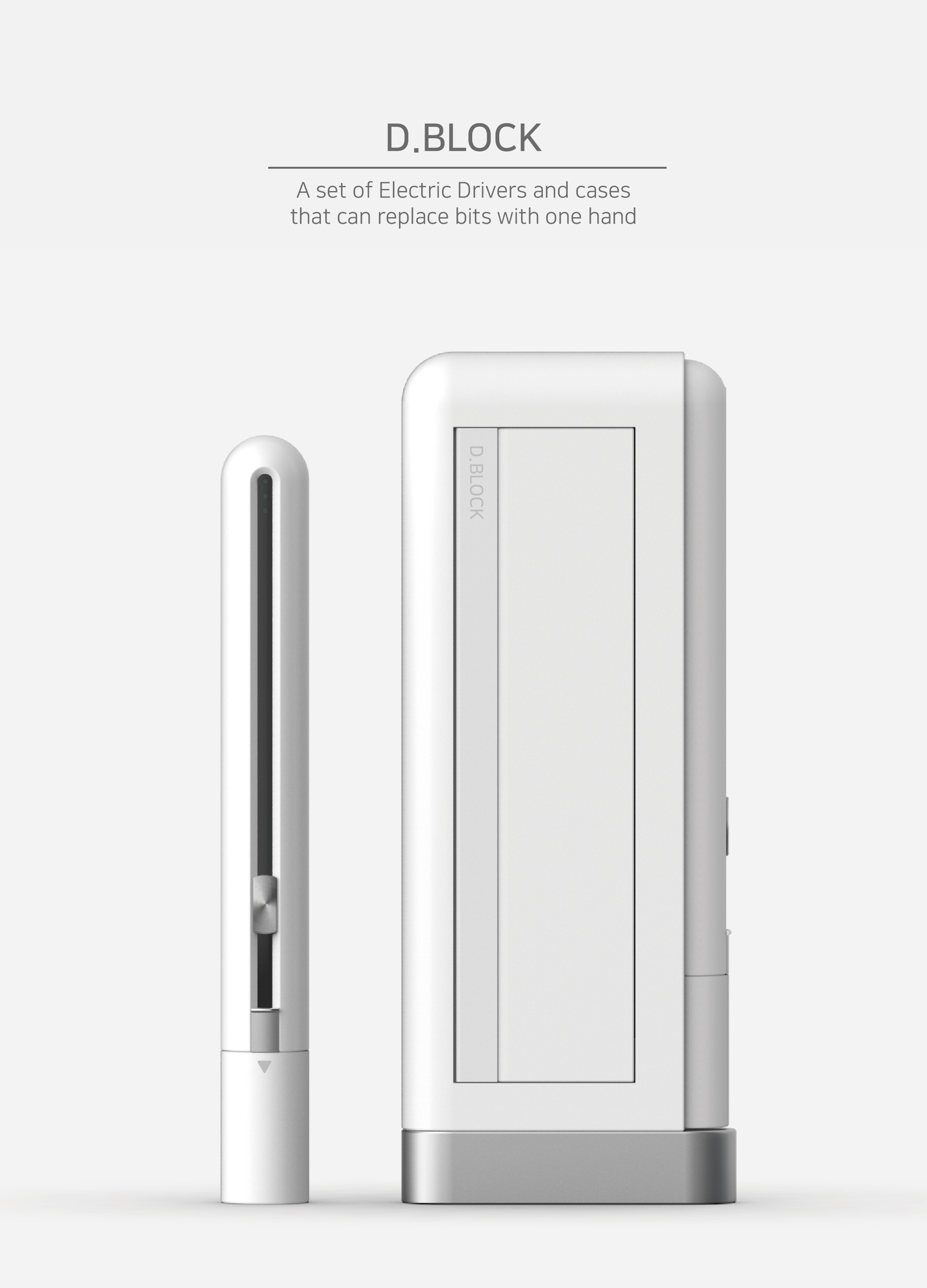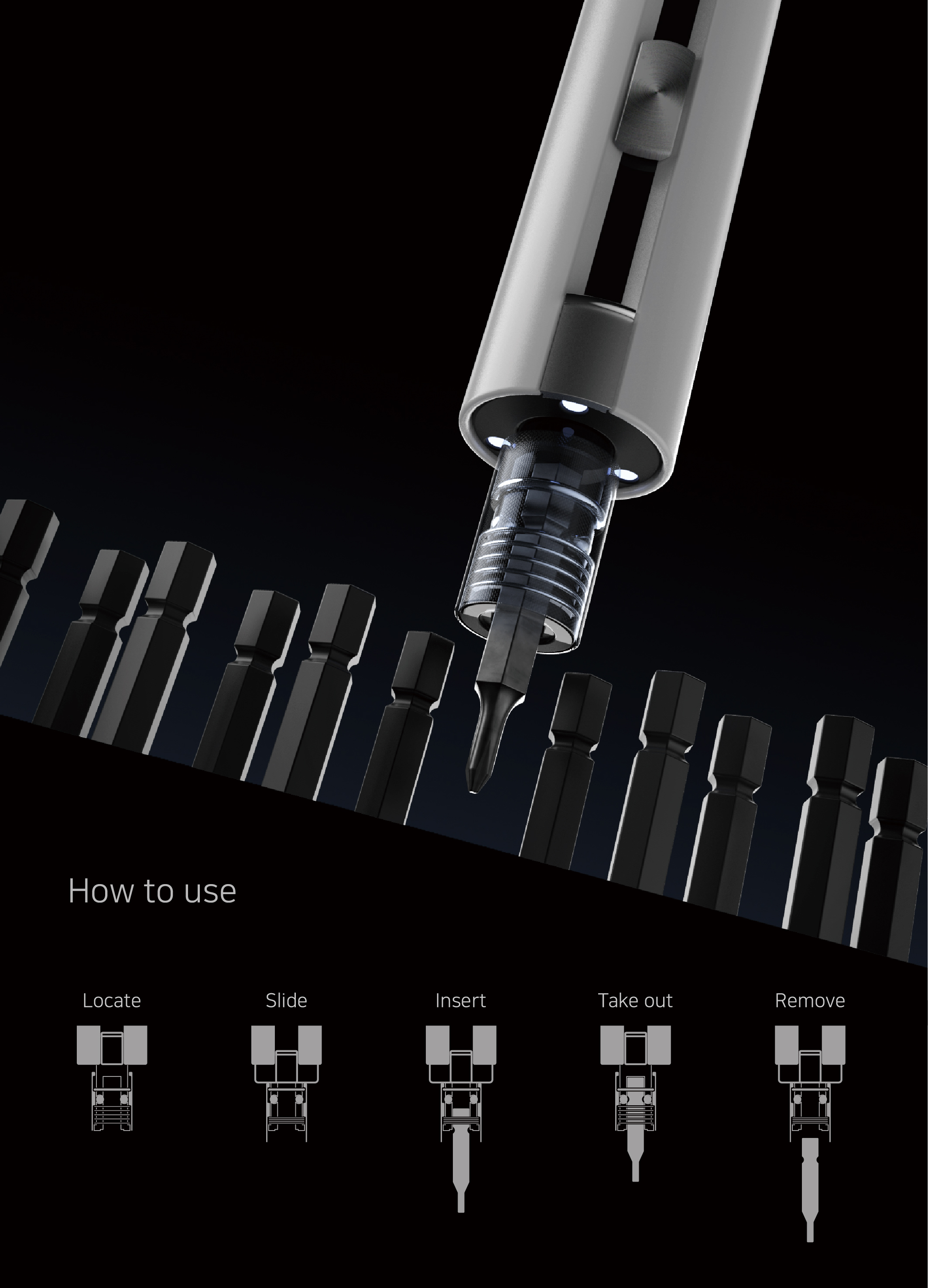Industrial
D.BLOCK
| Country | Korea |
|---|---|
| Year | 2020 |
| Award | WINNER |
| Affiliation | Hongik University |
| Designer | Hoyeon Kim |
| English | Until now, changing the bit of the driver had to be stopped and replaced with both hands, but the driver of D. BLOCK can change the bit with one hand using the slide on the bottom. After using the screwdriver, place the tip of the screwdriver on the housing of the case, slide the slide out to release the fixed bit, and the bit is sucked into the hole in the magnet. Conversely, if you need to mount it, slide the slide and reinsert the bit into the screwdriver's chuck. Push the switch on the slide back and forth to enable forward / reverse rotation of the driver, and the case for storing the bit can be opened by turning the side support. |
| Native | 지금까지 드라이버의 비트를 교체하려면 작업을 멈추고 두 손을 모두 사용하여 바꿔야 했지만, D. BLOCK의 드라이버는 하단의 슬라이드를 사용해 한손으로 비트를 교체할 수 있다. 드라이버 사용 후, 케이스의 보관부에 드라이버 끝을 대고, 슬라이드를 밀어내어 고정되어있던 비트를 놓으면, 비트는 자석이 있는 구멍 안으로 빨려 들어간다. 반대로 장착이 필요할 때는 슬라이드를 밀어 드라이버의 척에 비트를 다시 꽂으면 된다. 스위치를 앞뒤로 밀어 드라이버의 정/역회전이 가능하며, 상단의 라이트를 통해 충전/작동 상태를 확인할 수 있다. 또한 드라이버 하단부에 LED 라이트가 있어 어두운 곳에서도 수월한 작업이 가능하다. 비트를 보관하는 케이스는 측면의 지지대를 돌려 보관부를 열 수 있다. 드라이버 하단을 덮는 뚜껑은 세워서 단독 거치대로 사용할 수 있다. 드라이버와 비트 케이스는 자석에 의해 일체형으로 결합하여 보관할 수 있어 따로 둘 필요가 없다. 창고 혹은 서랍에 깊이 넣어 보관하던 기존 공구의 이미지를 벗어나, 취향에 맞춰 파트별로 컬러를 다양하게 조합할 수 있다. |
- No Articles
Designed by sketchbooks.co.kr / sketchbook5 board skin